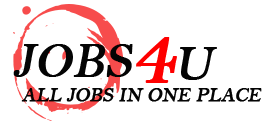SRD Sassa R350 Grant | How to Update Your Details
Sassa R350 Grant | How to Update Your Details
Do you want to update your details on the SRD system? Maybe you have lost your SIM card and no longer accessing your old number. Here are the steps to follow to update your details for the Sassa R350 Grant.
What options do you have?
You can call the Sassa toll free number provided, contact Sassa via email, or use the Sassa SRD website.
For beneficiaries can change the cell phone number used by using one of the following channels:
Sassa Tall Free Call Centre
Call SASSA Toll Free Call centre on: 0800 60 10 11
Contact Sassa Via Email
You may also use the email channel to contact Sassa in order to change your mobile number or other details. The email address is Grantsenquiries@sassa.gov.za
The SRD Website
Another option is to use the SASSA SRD website which is https://srd.sassa.gov.za
Sassa R350 | Payments for SRD Reconsiderations Have Started
Steps to follow on the SRD website
Step 1: Go to SRD Website at https://srd.sassa.gov.za
Step 2: Scroll dow to a section labelled ‘Click here to change your cellphone number or email address’
Step 3: Enter your ID number and application ID and hit ‘Submit’. If you don’t know your application ID, just go to the section where you check your application status, enter you ID and old cellphone number. You will find Application ID.
Step 4: Enter email address if available
Step 5: Enter new cellphone number and hit ‘Submit’
Step 6: Choose a reason for changing the cell number
Step 7: Hit ‘Submit’. You are now done.
Question time
What makes you change your cellphone number?
We are always publishing new information about the R350 grant and career-related information. For you to stay updated, .
UIF Registered Sassa Declined [WHAT TO DO NEXT?]
Beneficiaries of the special COVID-19 SRD grant may update their contact details on the SRD website #SASSACARES @The_DSD @nda_rsa @GovernmentZA @GCISMedia pic.twitter.com/HZOI9o3wrN
— SASSA (@OfficialSASSA) June 2, 2022